










webflow
a no-code web design platform that allows designers to build professional, custom websites visually, without needing to write code-webflow
Tags:website builderwebflow alternatives webflow reviewswebflow reviews & alternatives 2024,feature,pros and cons,price
What is webflow?
Webflow is a no-code web design platform that allows designers to build professional, custom websites visually, without needing to write code. It offers a user-friendly front-end website builder and editor, along with a vast selection of website templates. Webflow supports responsive design, enabling users to create beautiful, mobile-first websites that adapt to different screen sizes.
webflow official site: https://webflow.com/
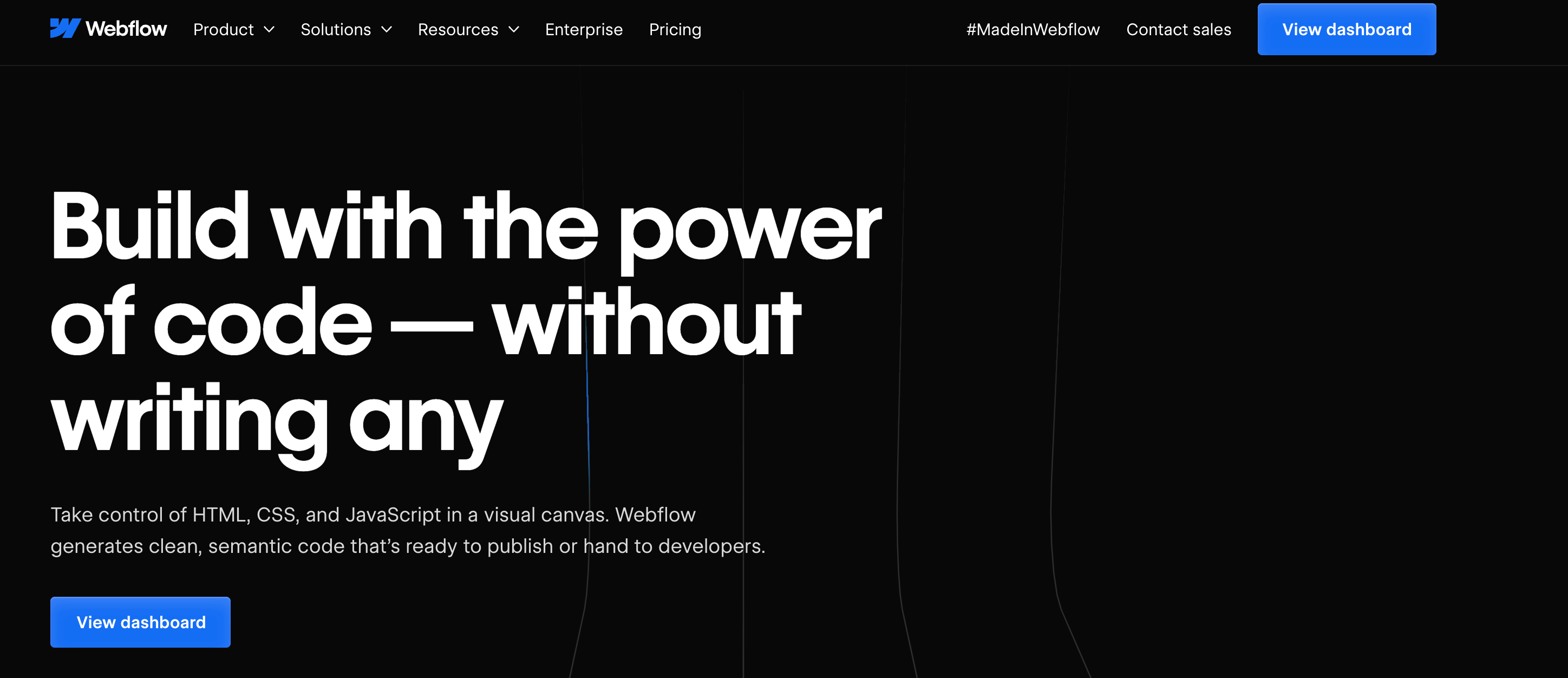
Additionally, it provides features such as content management systems (CMS) for creating various types of content like blog posts, categories, projects, events, lists, and more. The platform also includes tools for configuring website settings, hosting, billing, SEO, backups, third-party integrations, and even customizing code. Webflow has recently expanded its capabilities by acquiring Intellimize, adding AI-powered webpage personalization to its offerings, thereby moving beyond visual development towards becoming an integrated Website Experience Platform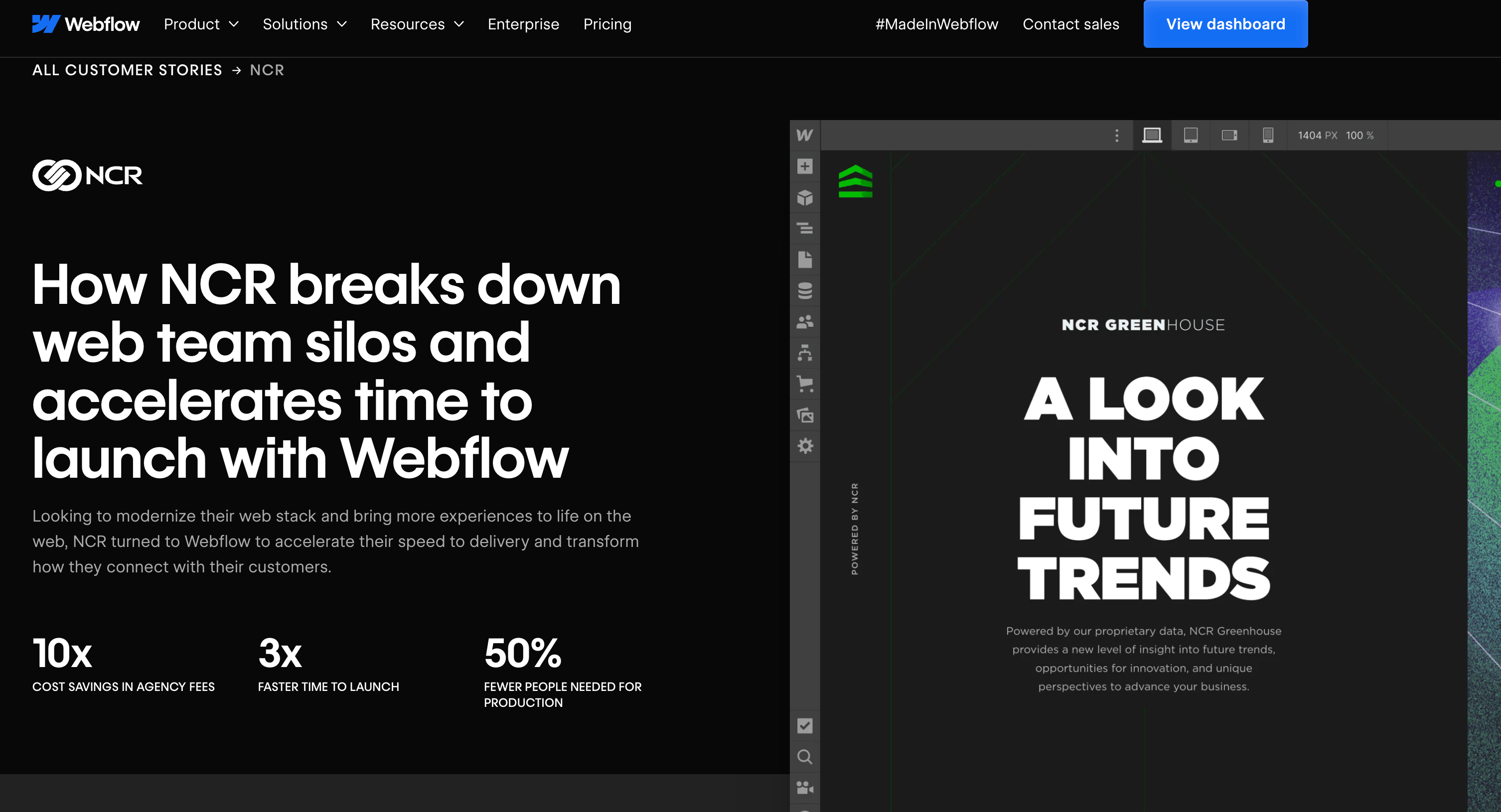
feature pros and cons
Webflow is a popular web design tool that allows users to create responsive websites without writing code. It offers a visual interface where you can drag and drop elements onto your page, making it accessible even to those without coding experience. However, like any tool, Webflow has its advantages and disadvantages. Here’s a breakdown of some key features along with their pros and cons: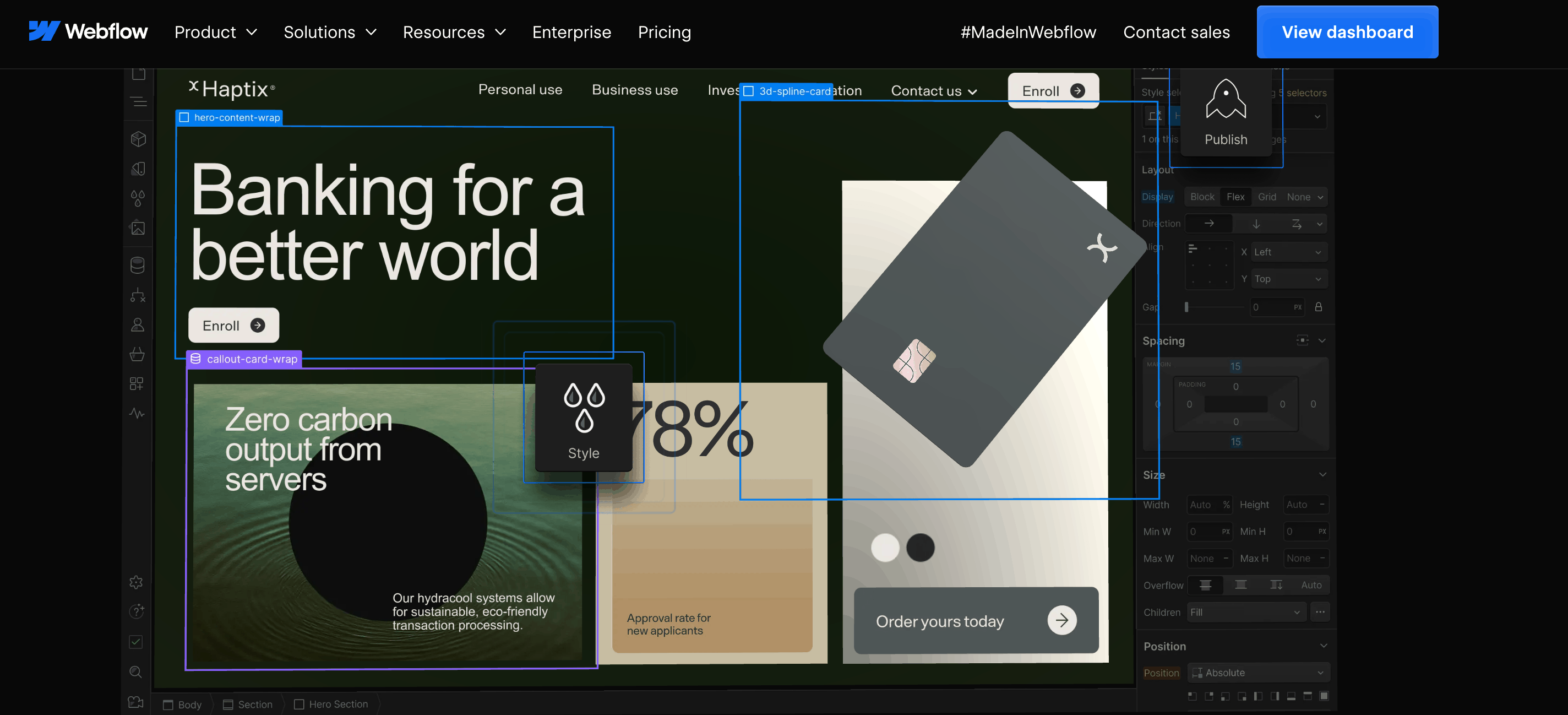
### 1. Visual Editor
**Pros:**
– **Ease of Use:** The visual editor makes it easy for beginners to start designing websites without needing to write code.
– **Responsive Design:** Webflow automatically adjusts designs to be responsive across different devices, ensuring your website looks good on all screen sizes.
**Cons:**
– **Limited Customization:** While the visual editor is great for quick designs, it might not offer the same level of customization as coding from scratch.
– **Learning Curve:** For more advanced features or customizations, there may still be a learning curve involved in understanding how to use Webflow effectively.
### 2. CMS (Content Management System)
**Pros:**
– **Easy Content Updates:** Users can easily update content on their site through the CMS, without needing to dive into the code.
– **SEO Friendly:** Webflow generates clean, semantic HTML that helps improve SEO.
**Cons:**
– **Limited Custom Fields:** Depending on your needs, you might find the built-in CMS fields limiting compared to what you could achieve with custom development.
– **Performance:** For very high-traffic sites, the performance might not match that of a custom-built solution optimized for speed.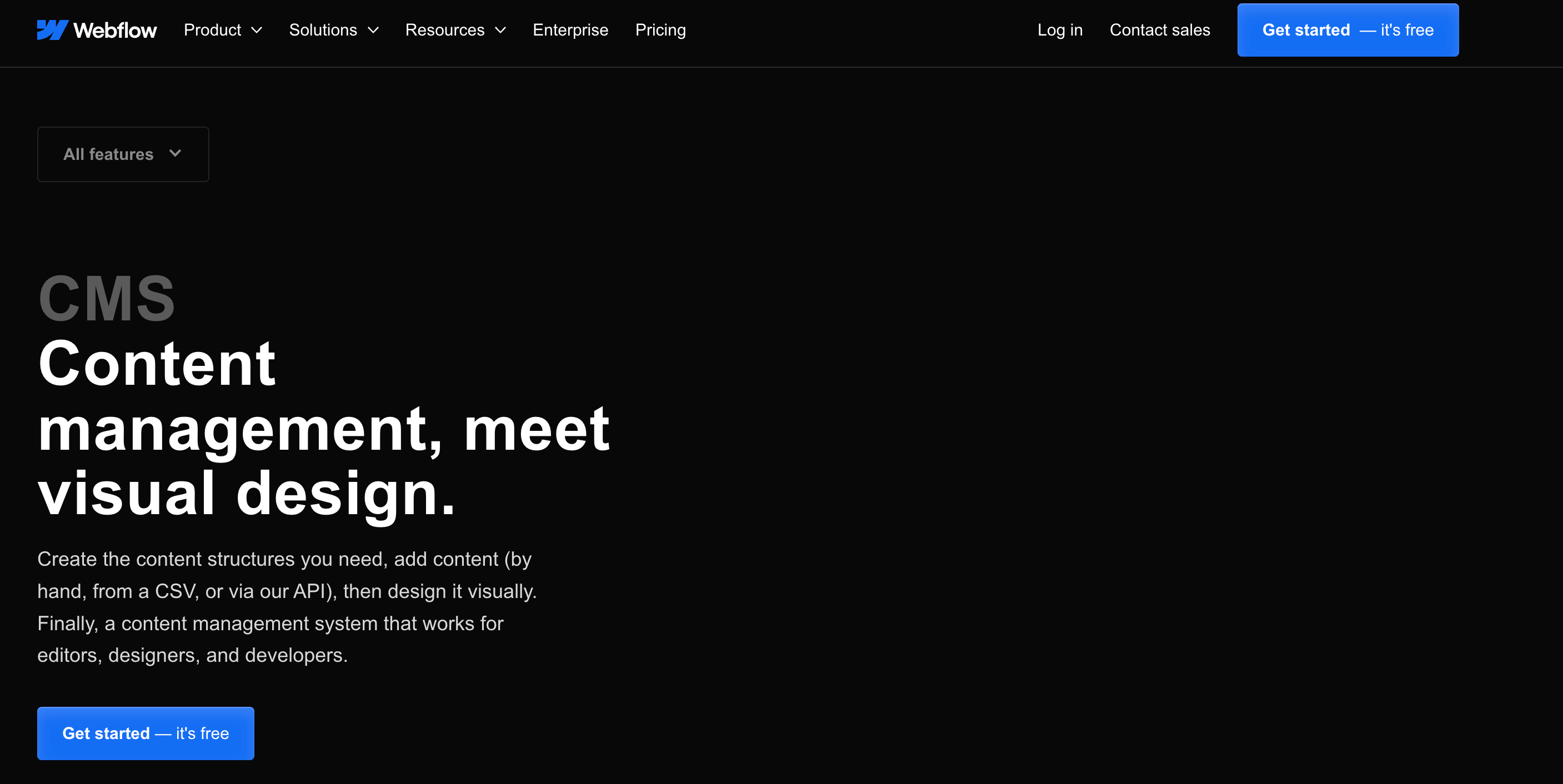
### 3. E-commerce Capabilities
**Pros:**
– **Built-In E-commerce Features:** Webflow offers built-in e-commerce capabilities, allowing you to sell products directly from your site.
– **Payment Gateway Integration:** Supports integration with various payment gateways, making it easier to manage transactions.
**Cons:**
– **Transaction Fees:** Using Webflow’s built-in e-commerce features might come with transaction fees, which could eat into your profits.
– **Customization Limitations:** While the e-commerce tools are robust, they might not offer the same level of customization as building a custom e-commerce platform.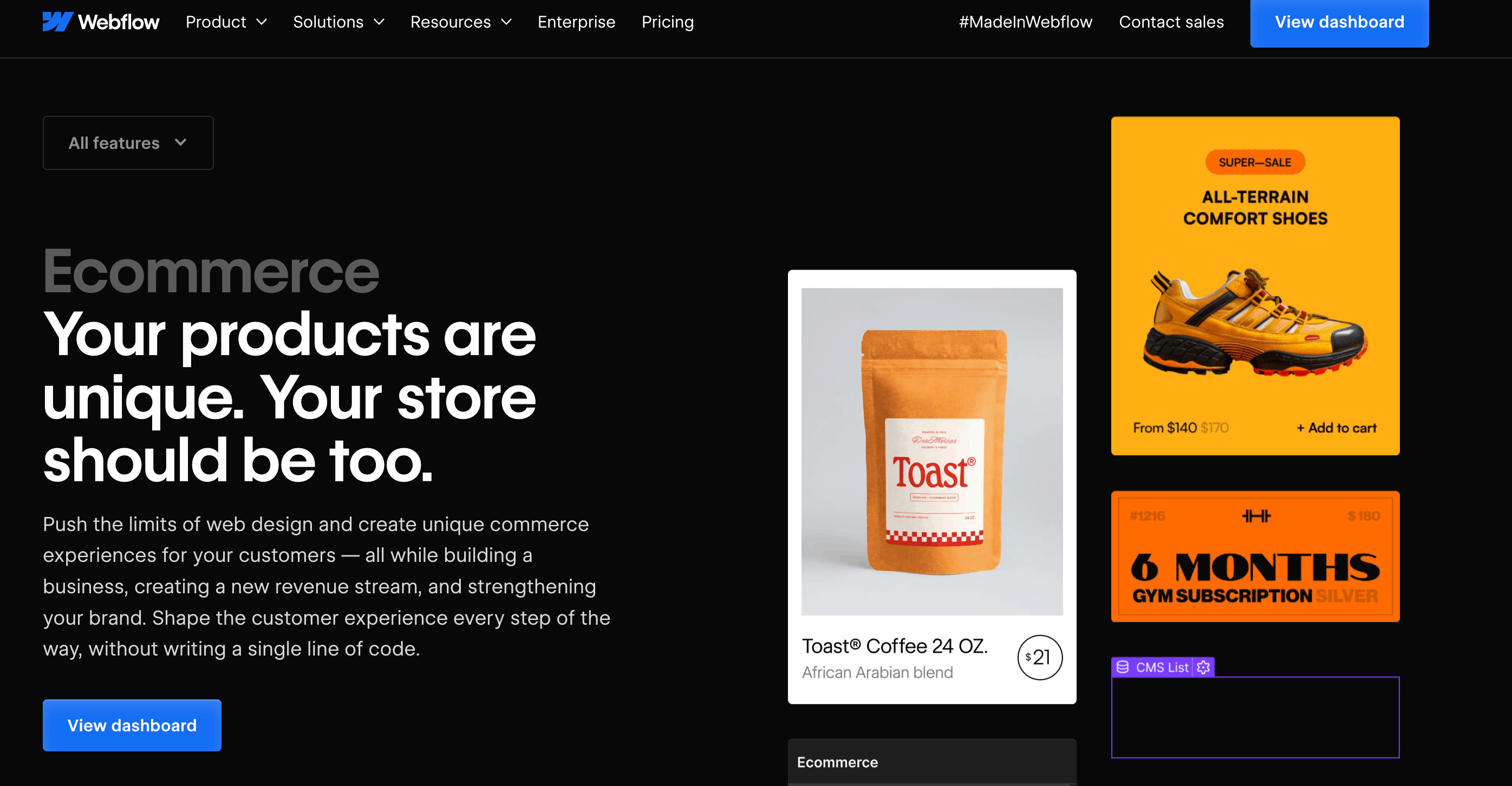
### 4. Hosting and Deployment
**Pros:**
– **Hosting Included:** Webflow hosts your site, so you don’t need to worry about finding a separate hosting provider.
– **SSL Certificates:** Comes with free SSL certificates, enhancing security for your site visitors.
**Cons:**
– **Cost:** While hosting is included, Webflow’s plans can become expensive as your site grows, especially if you require additional features or higher traffic limits.
– **Limited Control:** As a hosted service, you have less control over server configurations compared to self-hosting.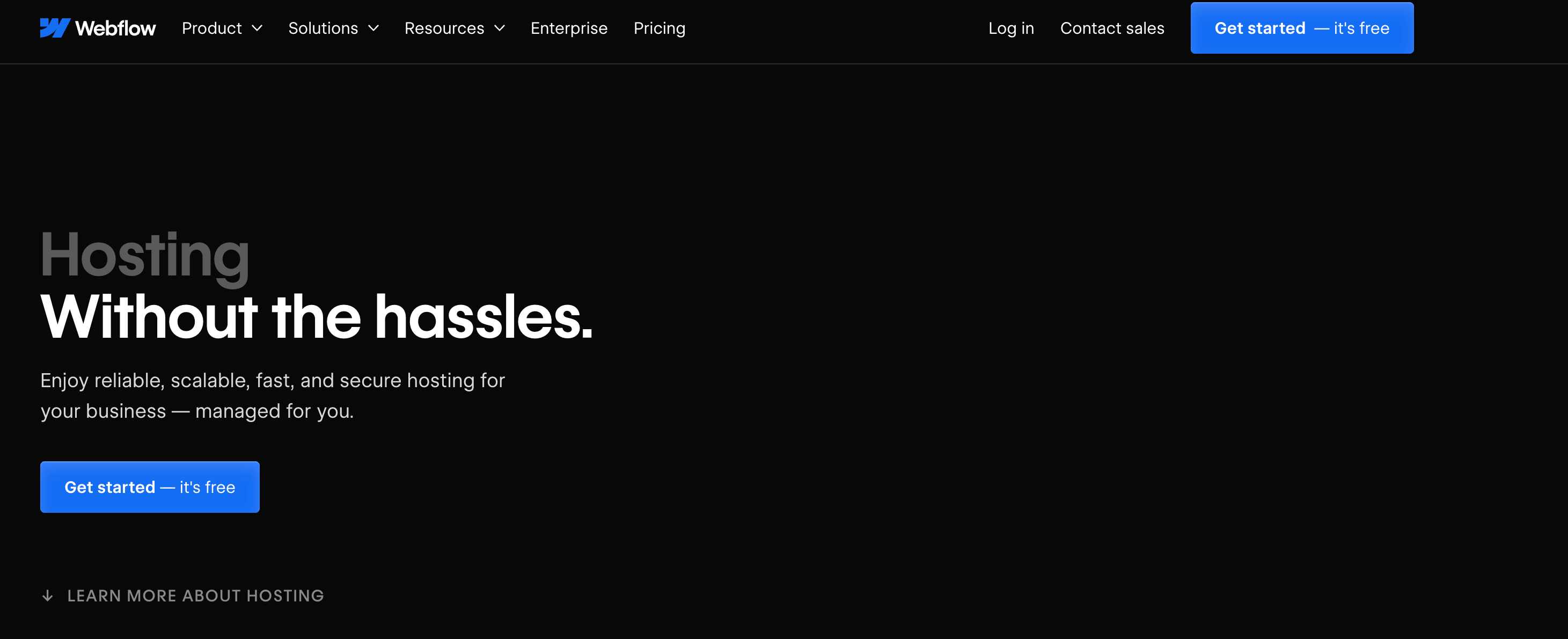
### 5. Community and Support
**Pros:**
– **Active Community:** Webflow has a vibrant community forum where users can ask questions and share knowledge.
– **Documentation and Tutorials:** Offers comprehensive documentation and tutorials to help users get started and troubleshoot issues.
**Cons:**
– **Paid Support:** While there’s a wealth of resources available, for more specific or urgent support, you might need to pay for priority access.
– **Dependence on Community:** Sometimes, solutions to problems might rely heavily on community contributions rather than official support.
In summary, Webflow is a powerful tool for creating professional-looking websites without extensive coding knowledge. Its ease of use, responsive design capabilities, and integrated CMS make it appealing for many users. However, for more complex projects requiring deep customization or optimization, the limitations of Webflow’s visual editor and potential costs associated with scaling up might be considerations.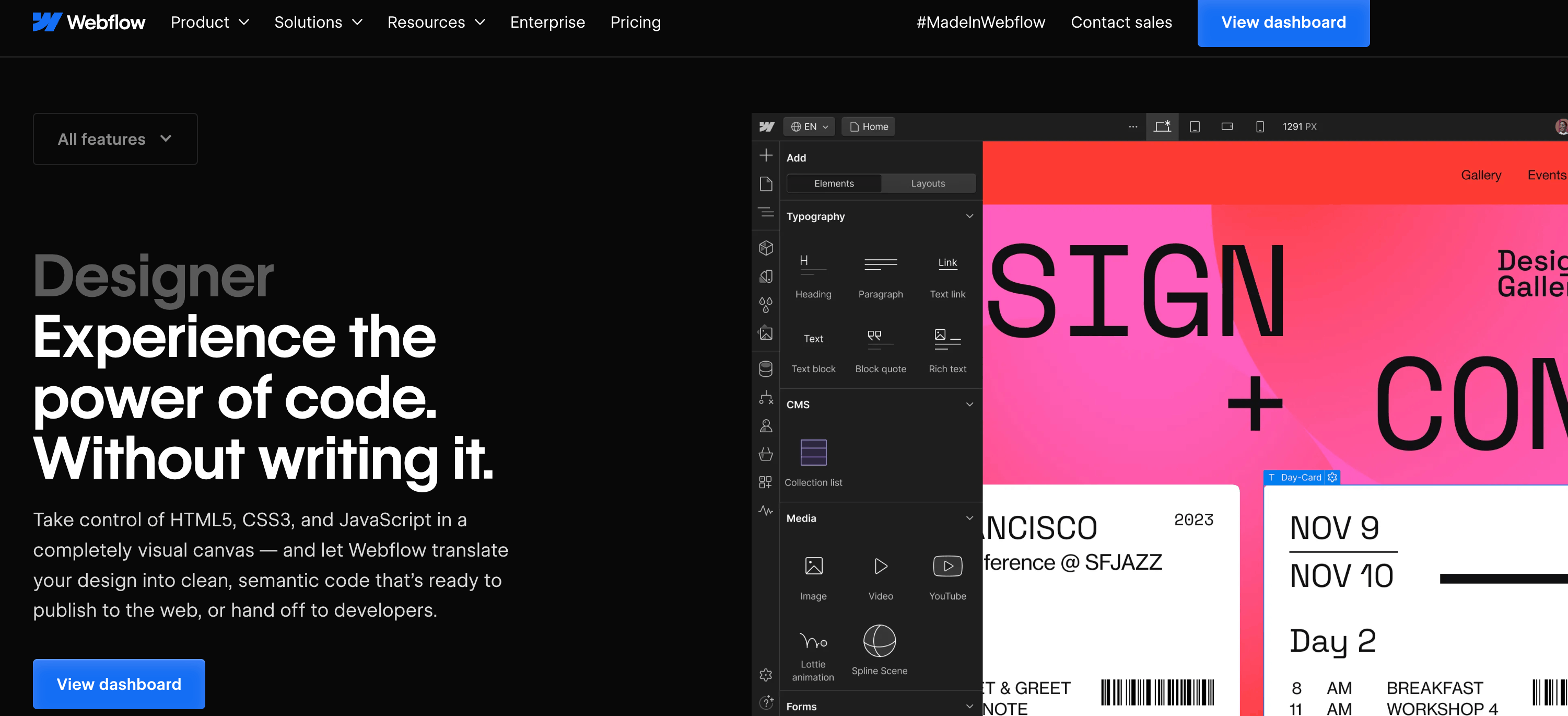
plan and price
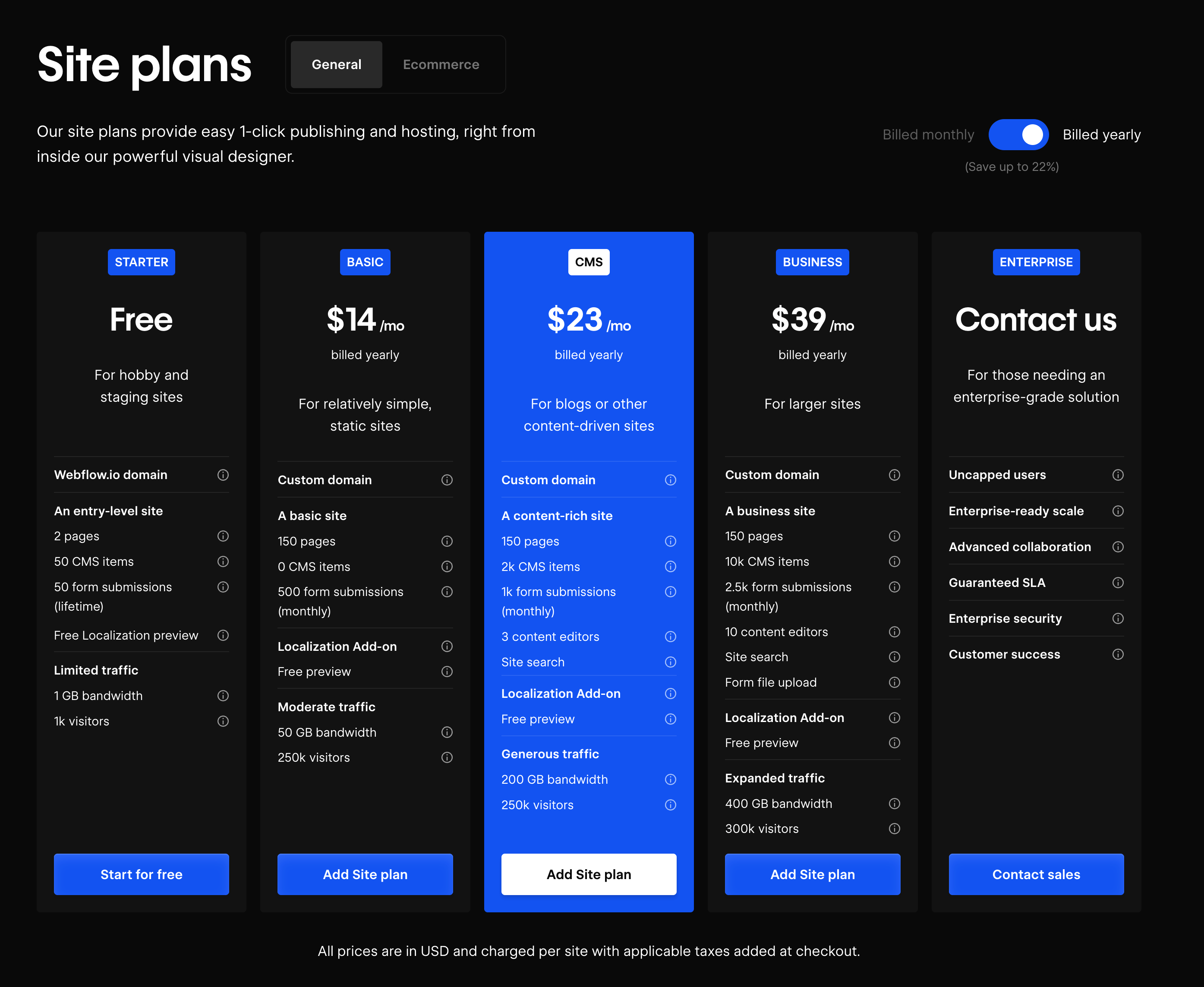
10 alternatives sites
If you’re considering alternatives to Webflow for building your website, there are numerous other platforms and tools available, each with its own set of features, strengths, and weaknesses. Here are ten notable alternatives, along with a brief overview of their key characteristics:
### 1. Wix
– **Website Builder:** Wix offers a drag-and-drop builder with thousands of templates.
– **Pricing:** Free to $25/month.
– **Best For:** Small businesses, portfolios, and personal websites.
### 2. Squarespace
– **Website Builder:** Known for its beautiful templates and excellent customer support.
– **Pricing:** $12/month to $40/month.
– **Best For:** Creative professionals, small businesses, and online stores.
### 3. WordPress.com
– **Platform:** A hosted version of WordPress, offering both a website builder and a CMS.
– **Pricing:** Free to $30/month.
– **Best For:** Blogs, small to medium-sized businesses, and e-commerce.
### 4. Shopify
– **E-commerce Platform:** Primarily focused on e-commerce, with a wide range of apps for additional functionalities.
– **Pricing:** $29/month to $299/month.
– **Best For:** Online stores and e-commerce businesses.
### 5. BigCommerce
– **E-commerce Platform:** Offers a variety of themes and extensions for e-commerce websites.
– **Pricing:** $29.95/month to $299.95/month.
– **Best For:** Growing online stores and businesses looking for scalability.
### 6. Joomla
– **CMS:** A flexible open-source CMS that supports a wide range of extensions.
– **Pricing:** Free.
– **Best For:** Complex websites requiring custom functionality.
### 7. Drupal
– **CMS:** Highly customizable and scalable, but has a steeper learning curve.
– **Pricing:** Free.
– **Best For:** Large-scale websites and applications.
### 8. Squarespace Commerce
– **E-commerce Solution:** Part of Squarespace, offering a seamless shopping experience within their platform.
– **Pricing:** Starts at $26/month.
– **Best For:** Businesses looking for a cohesive design and e-commerce solution.
### 9. Weebly
– **Website Builder:** Offers a balance between ease of use and flexibility.
– **Pricing:** Free to $48/month.
– **Best For:** Small businesses, portfolios, and personal websites.
### 10. Magento
– **E-commerce Platform:** A highly customizable open-source platform, though it requires more setup and maintenance.
– **Pricing:** Free (open source), but hosting and extensions can cost extra.
– **Best For:** Large e-commerce businesses with specific needs and resources for customization.
Each of these platforms has its own set of advantages and is suited to different types of projects and business needs. When choosing an alternative to Webflow, consider factors such as the complexity of your project, your budget, the level of customization you require, and the type of support you expect from the platform.

