










VismeVisme
Create Presentations, Infographics, Design & Video-Visme reviews & alternative 2024
Tags:design toolsVisme reviews & alternative 2024,feature,pros and cons,price
What is Visme?
Visme is a cloud-based visual content creation and design tool that allows users to create a wide range of visual content, including presentations, infographics, reports, social media graphics, and more. It offers a user-friendly interface with drag-and-drop functionality, a library of templates, icons, and images, as well as customization options for creating professional-looking visual content.
Visme official site: https://www.visme.co/
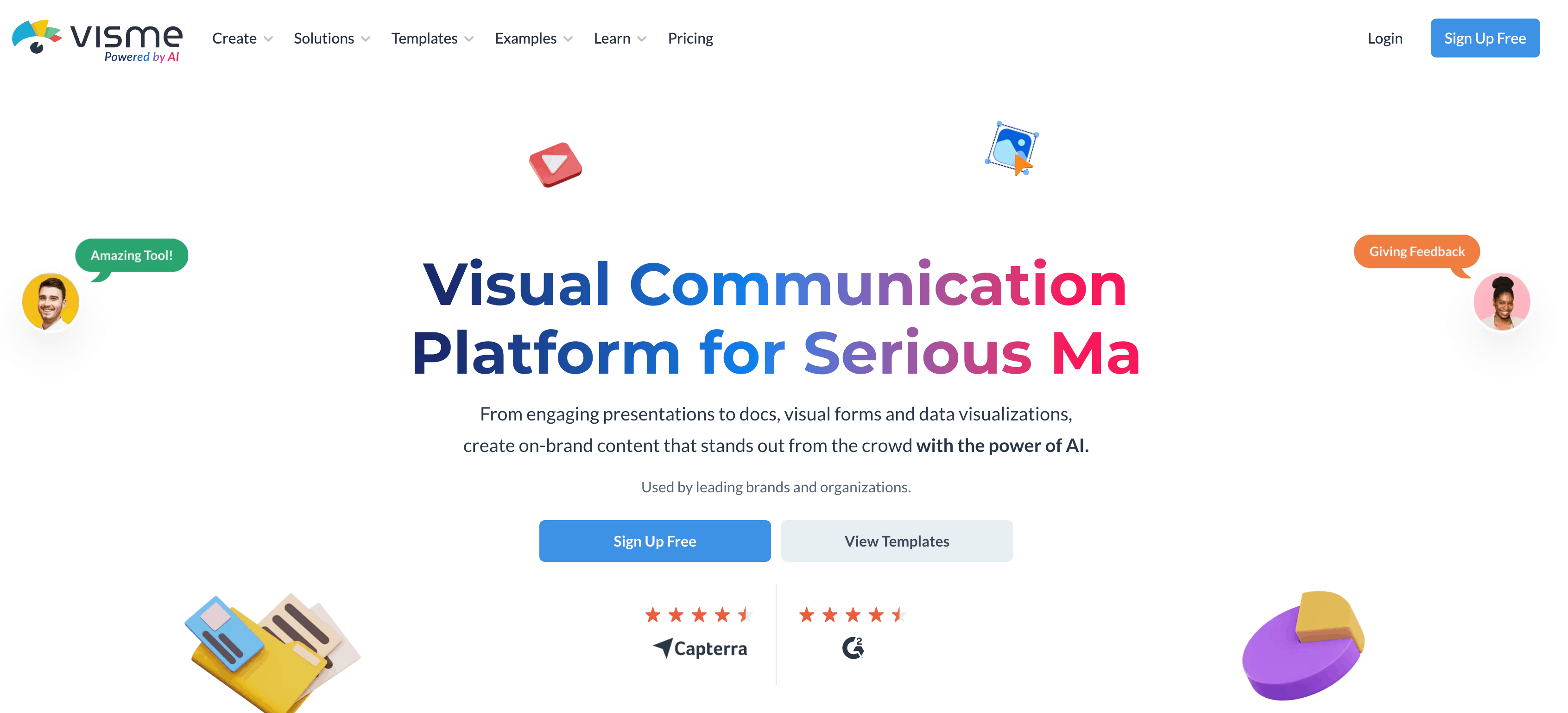 Visme is popular among businesses, educators, marketers, and individuals who need to create engaging and visually appealing content for various purposes. It provides a versatile platform for users to design and customize their visual assets without the need for advanced design skills. With Visme, users can create interactive and engaging content to communicate their ideas effectively.
Visme is popular among businesses, educators, marketers, and individuals who need to create engaging and visually appealing content for various purposes. It provides a versatile platform for users to design and customize their visual assets without the need for advanced design skills. With Visme, users can create interactive and engaging content to communicate their ideas effectively.
Features of Visme
1. **Drag-and-Drop Interface:** Visme offers a user-friendly interface with drag-and-drop functionality, making it easy to create visual content.
2. **Templates and Assets:** The platform provides a wide range of templates, icons, images, and other assets for users to customize their designs.
3. **Interactive Content:** Visme allows users to create interactive and engaging content, such as presentations with clickable elements and animations.
4. **Collaboration Tools:** Users can collaborate on projects with team members, share designs, and collect feedback within the platform.
5. **Analytics:** Visme offers analytics tools to track the performance of visual content and measure engagement.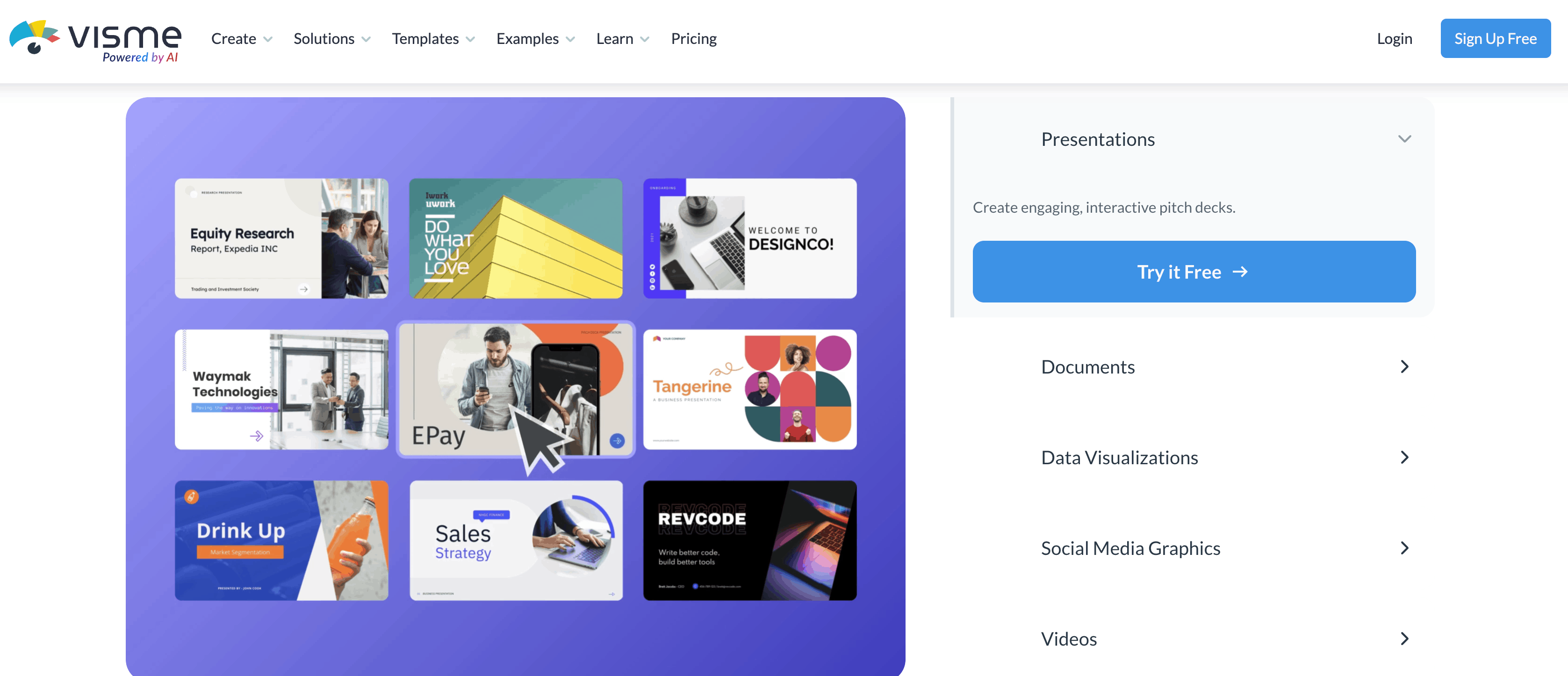
Pros of Visme
1. **Ease of Use:** Visme is known for its user-friendly interface, making it accessible to users with varying levels of design experience.
2. **Versatility:** The platform offers a wide range of design options, allowing users to create various types of visual content.
3. **Customization:** Users can customize templates and assets to create personalized and professional-looking designs.
4. **Engagement:** Visme’s interactive features help users create engaging and interactive visual content.
5. **Collaboration:** Collaboration tools enable teams to work together on projects and share feedback seamlessly.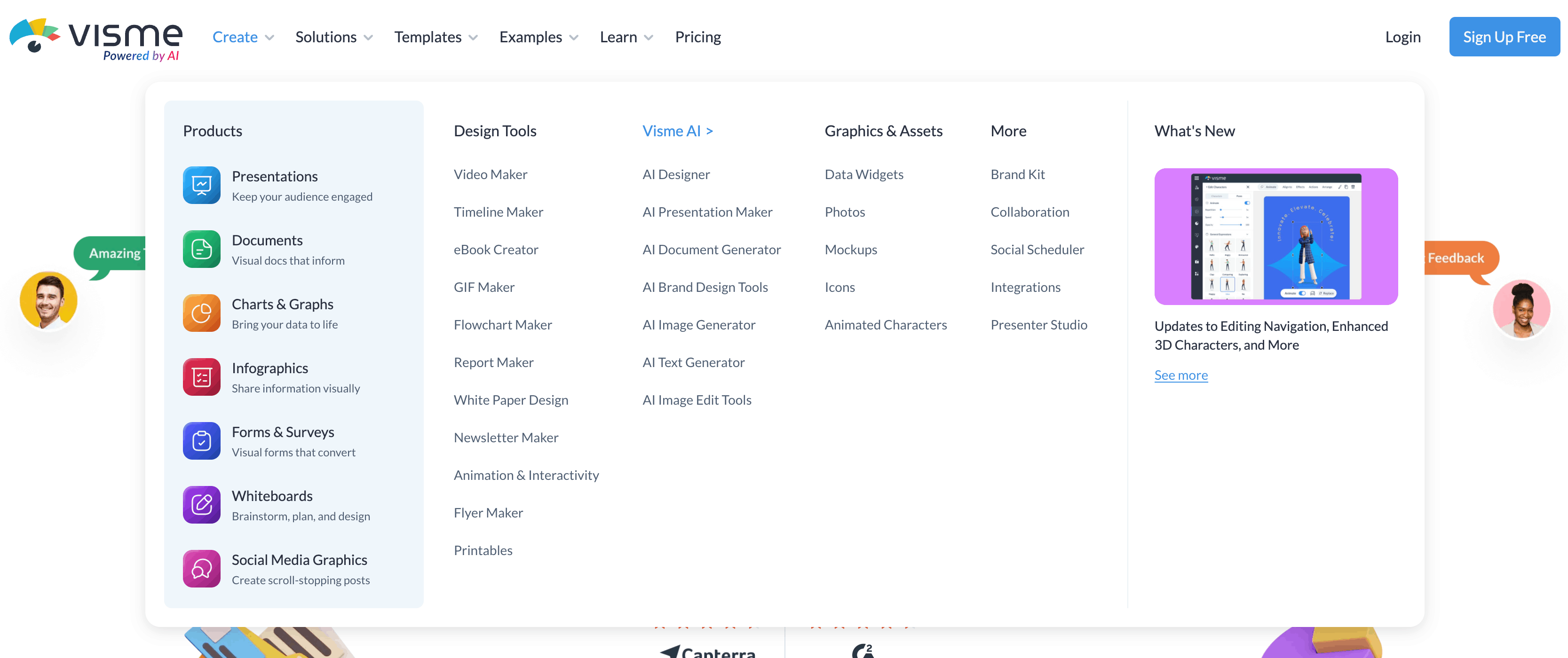
Cons of Visme
1. **Limited Free Features:** Some advanced features may be limited in the free version of Visme, requiring a paid subscription for full access.
2. **Learning Curve:** While Visme is user-friendly, there may be a learning curve for users who are new to design tools.
3. **Cost:** Depending on the subscription plan, the cost of Visme may be a consideration for individual users or small businesses.
4. **Template Limitations:** While Visme offers a variety of templates, users may find limitations in terms of customization options for certain designs.
5. **Export Options:** Some users may find limitations in the export options for their visual content from Visme.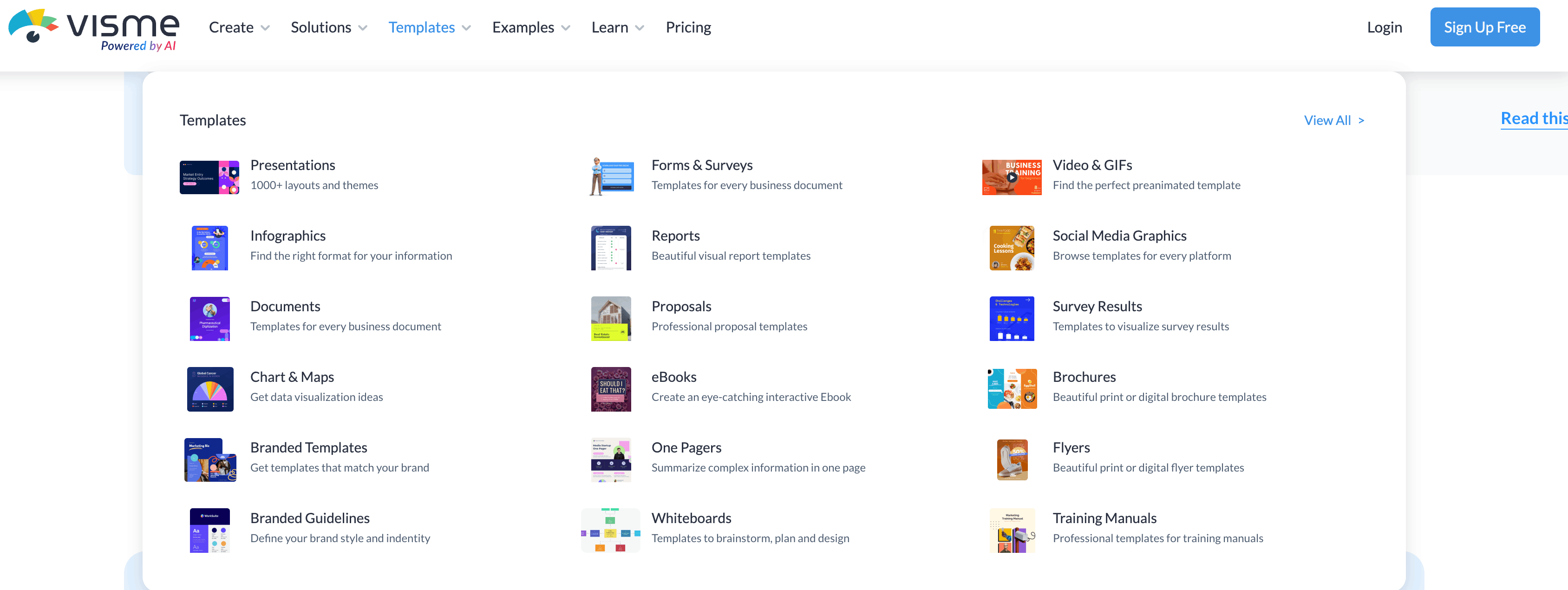
Visme alternative 2024
1. Canva: Canva is a graphic design platform that allows users to create a wide range of visual content, including presentations, social media graphics, and posters. It offers a user-friendly interface and a wide variety of templates to choose from.
2. Piktochart: Piktochart is a web-based tool that allows users to create infographics, presentations, and posters. It offers a range of customizable templates and design elements to help users create visually appealing graphics.
3. Adobe Spark: Adobe Spark is a suite of design tools that allows users to create graphics, web pages, and videos. It offers a range of templates and design options to help users create professional-looking content.
4. Easel.ly: Easel.ly is an online tool that allows users to create infographics and visual content. It offers a range of customizable templates and design elements to help users create engaging graphics.
5. Infogram: Infogram is a data visualization tool that allows users to create interactive charts, maps, and infographics. It offers a range of templates and design options to help users present data in a visually appealing way.
6. BeFunky: BeFunky is a graphic design platform that offers a range of tools for creating graphics, collages, and photo editing. It offers a user-friendly interface and a wide variety of templates to choose from.
7. Snappa: Snappa is a graphic design tool that allows users to create social media graphics, blog headers, and other visual content. It offers a range of templates and design options to help users create eye-catching graphics.
8. Design Wizard: Design Wizard is a graphic design platform that offers a range of templates and design tools for creating visual content. It offers a user-friendly interface and a wide variety of design elements to choose from.
9. Fotor: Fotor is an online photo editing and graphic design tool that offers a range of templates and design options for creating visual content. It also offers a range of editing tools for enhancing photos.
10. Crello: Crello is a graphic design tool that offers a range of templates and design elements for creating social media graphics, presentations, and other visual content. It offers a user-friendly interface and a wide variety of design options to choose from.
